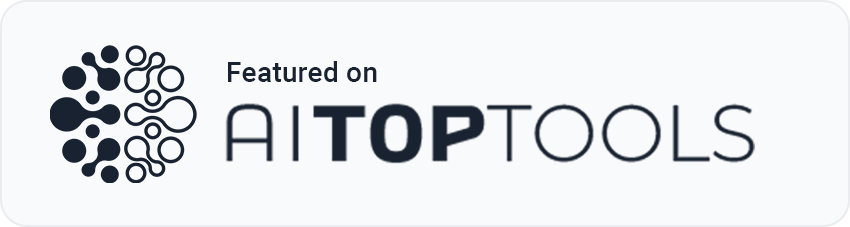The People's GenAI Playground.
Multi-Model Generation
One prompt for simultaneous multi-model generation
No Commitments
No subscriptions one time payment options available
Latest AI Models
Continually updated with the latest AI models
Check out some below inspirations for your AI content creation. RepublicLabs.ai is here to help you transform your thoughts into reality!
Create a stunning image of a solo dancer in a dimly lit studio. The dancer should be standing in the center of the frame, with a subtle spotlight on their face. Remove the background, leaving only a soft, gradient-colored blur. Enhance the dancer's figure and add a touch of glamour to the overall aesthetic.
Remove the blue background from a photo of a smiling woman wearing a yellow dress and standing in front of a city skyline. Keep the woman's dress and face intact, and replace the background with a soft, gradient-style texture resembling a sunset. Ensure the image is high-resolution and visually appealing.
Create a stunning digital art piece by removing the background from a serene winter landscape. Focus on a majestic snow-covered tree standing tall amidst a misty forest, with a subtle gradient of blue and purple hues in the sky. Use AI to erase the surrounding environment, leaving only the tree's silhouette.
Create a stunning beach sunset with a serene oceanfront villa as the main subject. Remove the distracting background of lush greenery and replace it with a warm, golden sandy beach, complete with palm trees and a few beachgoers in the distance. Enhance the colors and details for a breathtaking result.
Create a stunning image of a person sitting on a beach at sunset. Remove the background, focusing on the person in the foreground. Use a warm, golden tone to capture the ambiance of the setting sun. Incorporate subtle shadows and highlights to create depth and dimensionality. The person should be relaxed and serene.
Create a futuristic cityscape at sunset with a sleek skyscraper in the foreground. The building should be transparent, allowing the vibrant city lights and colors to shine through. The background should feature a gradient of oranges, pinks, and purples, with a few wispy clouds and a hint of moonlight.
Remove the green background from a photo of a cat sitting on a windowsill, with the cat's fur and whiskers having a subtle gradient effect. Use a realistic and natural-looking replacement background with a blurred cityscape at sunset. Keep the cat's texture and details intact, with a slight depth of field effect.
Remove the distracting city background from this photo of a person standing in front of a tall building. Keep the person in focus and remove the blurred cityscape, leaving a clean and minimalist image with a simple gray or white background. Use AI to enhance the subject's features and create a stunning portrait.
Create a stunning AI-generated image of a futuristic cityscape at sunset. The main subject is a sleek, silver sports car driving down a winding road, with the city's towering skyscrapers and bustling streets blurred out in the background. Incorporate vibrant colors and subtle gradient effects to enhance the scene's drama.
Create a stunning image of a serene beach at sunset, with a warm golden glow, gentle waves, and a silhouette of a lone figure in the distance. Remove the background and replace it with a subtle gradient of blues and purples, blending seamlessly into the sky. Use a mix of brushstrokes and textures to add depth and dimension.